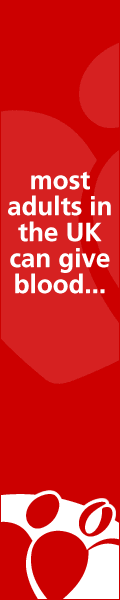I lost or deleted my data. Help!
Data loss probably will happen eventually. If you remember that, the advice on this page may help you to never loose anything important. If everything does go 'Pear Shaped,' maybe the information will help you get it sorted.
Here are some examples from real life.
- I deleted all the pictures instead of just one.
- I was backing up, but not what I thought I was backing up.
- I can't access my external/USB drive.
- The computer died while I was editing and I lost the document.
- I tried to start the computer, but Windows is complaining a file is missing.
- I started the computer but it says that it can't find the boot drive.
- There is a loud screaming sound coming from my computer and Windows/Apple OS/Linux won't start. SWITCH OFF NOW!
A quick comment about that last one first. A loud screaming noise probably indicates something called a 'Head Crash' on the hard disk. If there is any important information on the drive then it needs to be dismantled by an expert and re-assembled with new parts. The longer it is running, the less likely that any information will remain on the disk surface, as the head physically scrapes it off the disc. Seek advice urgently.
If you cannot get at your information there are a number of actions to avoid. Formatting and Reinstalling will make it difficult to find information. Beware of technical support lines telling you to insert the Master Restore/Recovery Disk. Most seem to erase the everything you might want to keep, as well as making it less likely that deleted files can be recovered.
Some situations are easy to fix, if the correct action is taken quickly. If files are deleted, it might be possible to recover them from the Recycle Bin. Otherwise, there are tools that can be used to restore deleted files, with some restrictions.
When a file is deleted, on most systems, the system just removes information about where the file existed on the drive. If more files are written to the drive, they may be put where your deleted file used to be. This usually does not happen immediately, but there is no way to tell when it will happen.
One of the most common situations where wanted files are deleted is when they are on a memory stick or card, like the ones used in cameras and mobile phones. See my tips about protecting the information (comming soon). To prevent over-writing the deleted files, remove the card or memory stick from the equipment (PC, camera, phone), as soon as possible. You can then take your time deciding if you want to try the recovery yourself, or find someone to do it for you.
Sometimes an external disk drive will fail to operate as expected. This can be due to various causes, but if the drive was not dropped then there is a fair chance that the information can be accessed. Worst case: The drive itself has a fault which requires lab facilities. Better cases: The file system has been corrupted because the drive was unplugged from the computer without safely removing. The connection to the computer is faulty (could be cable or connection points). The power supply is faulty. The circuitry in the drive case is faulty.
As long as the problem is not a mechanical/electronic fault with the actual drive inside the external drive case, I can probably deal with all the other problems listed in-house. Things to try first: If you have another cable, try using that, and try using another connection on the computer if possible, or connecting to another computer. If Windows tells you the drive is not formatted, and asks if you want to format it now, Do Not Format.